 |
| IMPORTANT NOTICE for Customers using the Network-USB Navigator on MacOS X 10.11 El Capitan |
| The Network-USB Navigator does not support Mac OS X 10.11 El Capitan. When updating the OS to Mac OS X 10.11 El Capitan, please uninstall the Network-USB Navigator by following procedures because it doesn't work in Mac OS X 10.11 El Capitan. We had announced that if the Network-USB Navigator is installed on the Mac PC, the OS may not work properly. However, we have tested with the official public release of OS X 10.11 El Capitan and confirmed that the OS works without any problems. |
| Uninstall the Network-USB Navigator. |
|
Note: Start up in nomal mode, not safe mode.
1. Open a Safari window and download the file "Network-USB Navigator Uninstaller" from the link below. http://buffalo.jp/support_ap/support/products/usbst-uninst.html 2. Double-click the downloaded file. 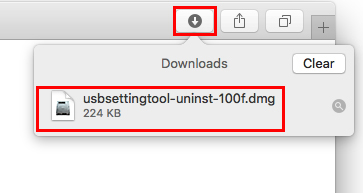 3. Double-click "Network USB Navigator Uninstaller". 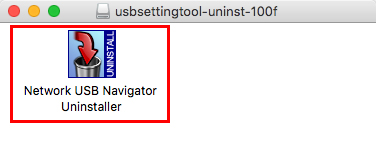 4. Click [Open]. 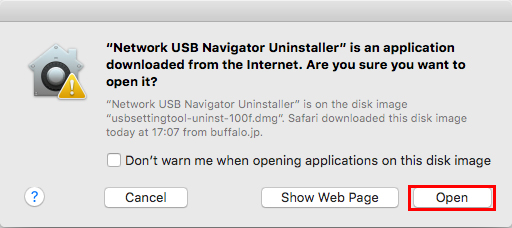 5. Click [Yes]. 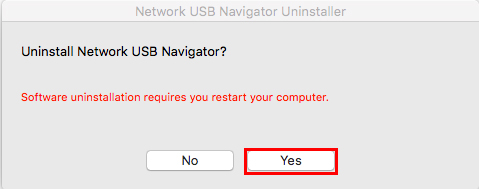 6. Enter the password used for login if required. 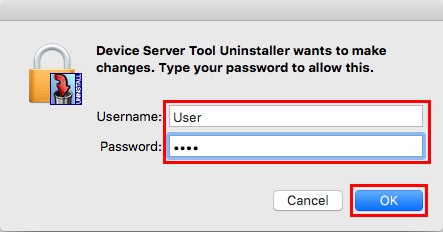 7. When the screen below is displayed, click [Restart] and confirm if your Mac starts up normally. 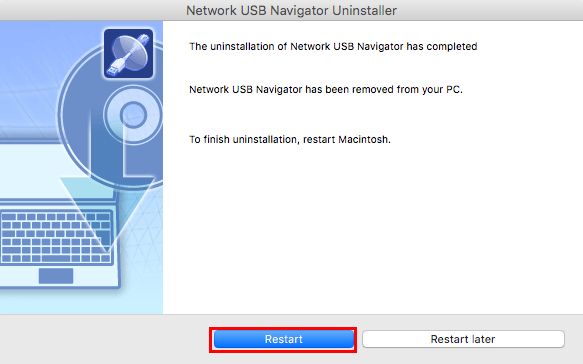 Note: The Network-USB Navigator will not support Mac OS X 10.11 El Capitan. |