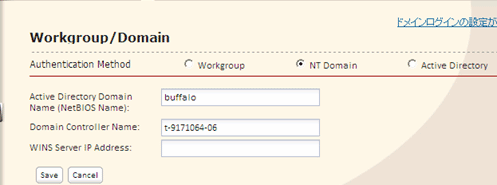Question: Examples to configure a domain(TeraStation)
Solution:
To view Information you must enter in each field on the web configuration screen for TeraStation,
select Start - Settings - Control Panel, and double-click on System.
Select Computer Name tab. The screen similar to the following illustration
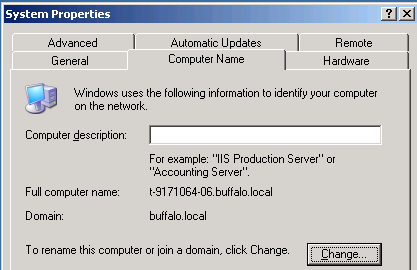
* The illustration above is from WindowsServer2003.
In Active Directory Domain Name (NetBIOS name) field,
Enter the part of a domain name, up to the dot (for example, buffalo).
* If DNS name is entered in NetBIOS Name field, setup can be completed but the access restriction will not work
properly since the user name similar to the following example will be obtained.
NetBIOS Name + Domain User Name (for example, BUFFALO+test)
If the setting was completed correctly, the domain user name will be properly obtained (for example, test).
In Active Directory Domain Name (DNS name) field,
Enter the entire domain name above (for example, buffalo.local).
Multiple domains such as "buffalo.melco.local" are not supported by the domain logon feature with TeraStation.
In Active Directory Domain controller Name (Computer name) field,
Enter the strings in full computer name, excluding the domain part (in this example, t-9171064-06)
In the "Administrator user name" and "Administrator Password" field,
Enter the user name and password of which the user with domain's admin right for the domain controller.
In "WINS Server Address" field,
Enter WINS server's IP address in the network to which TeraStation will be connected.
If TeraStation and the domain controller are in the same network, you don't have to enter the information.
Example:
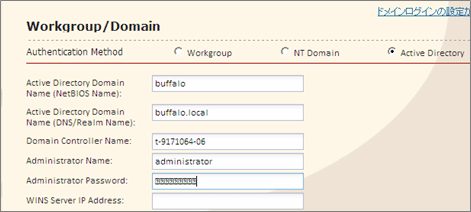
NT Domain logon function
To view the information to enter in each field on the web browser screen for TeraStation,
select Start - Settings - Control Panel, and double-click on System.
Select Computer Name tab. The screen similar to the following illustration will appear.
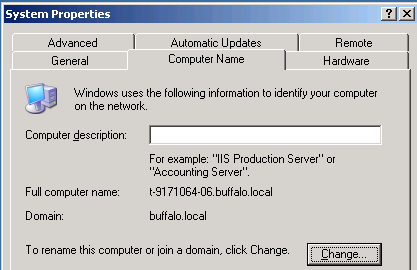
* The illustration above is from WindowsServer2003.
In NT Domain Name (NetBIOS name) field,
Enter the part of a domain name before the dot (for example, buffalo).
Multiple domains such as “buffalo.melco.local” are not supported by the domain logon
feature with TeraStation.
In NT Domain controller Name (Computer name) field
Enter the strings in full computer name, excluding the domain part (in this example, t-9171064-06)
In “WINS Server Address” field,
Enter WINS server’s IP address in the network to which TeraStation will be connected.
If TeraStation and the domain controller are in the same network, you don’t have to enter the information.
Example: